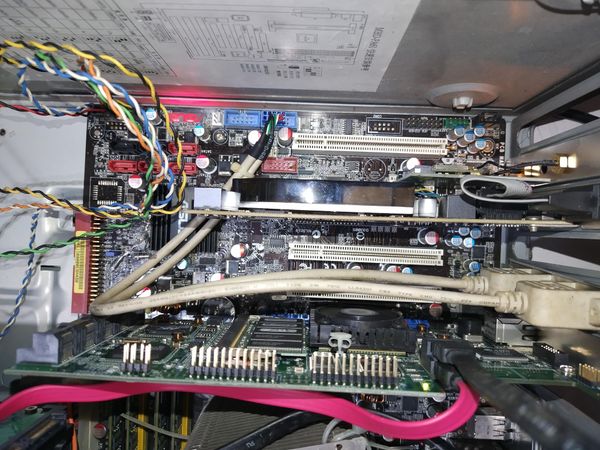blog
How to migrate Raspberry Pi 5 OS from micro SD to NVME m.2 SSD
首先我買了Raspberry Pi CM5後來買了Raspberry Pi CM5 I/O board來當個人電腦使用,系統是安裝在256GB SD卡上運行的很好。用久了在開啟較肥的程式像Web Browser或LiberOffice會有慢半拍的反應,而有了升級NVME m.2 SSD念頭。 因為Raspberry Pi 5支援的最快PCIe gen3 x 4就不去考慮快的Gen4 or Gen5 m.2 SSD。找了ADATA出的 LEGEND 710入門級的產品,會利用HMB(Host Memory Buffer)來加速I/O速度,因為是Raspberry Pi OS kernel會認不得而無法正常使用 事先在SD卡的/boot/firmware/cmdline.txt 加入 kernel command line參數如下,然後重開機m.